how to free emil alerts for mobile 1.first create the way2 sms account click
2.next go to the way2 sms tab and click mail alerts
3.next mail alerts status activate
4.next following this instructions
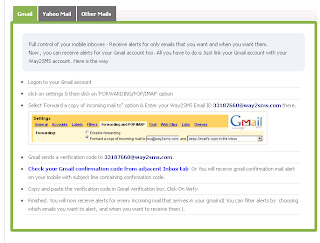
Logon to your Gmail account
click on settings & then click on 'FORWARDING/POP/IMAP' option
Select 'Forward a copy of incoming mail to" option &
Enter your Way2SMS Email ID 3187660@way2sms.com
there Gmail sends a verification code to 33187660@way2sms.com.
Check your Gmail confirmation code from adjacent Inbox tab
Or You will receive gmail confirmation mail alert on your mobile with subject line containing confirmation code.
Copy and paste the verification code in Gmail verification box.
Click On Verfy. Finished. You will now receive alerts for every incoming mail that arrives in your gmail id( You can filter alerts by choosing which emails you want to alert, and when you want to receive them ).
2.next go to the way2 sms tab and click mail alerts
3.next mail alerts status activate
4.next following this instructions
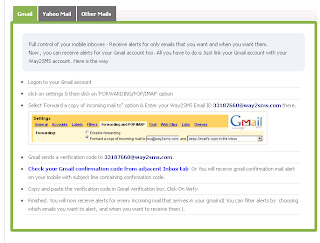
Logon to your Gmail account
click on settings & then click on 'FORWARDING/POP/IMAP' option
Select 'Forward a copy of incoming mail to" option &
Enter your Way2SMS Email ID 3187660@way2sms.com
there Gmail sends a verification code to 33187660@way2sms.com.
Check your Gmail confirmation code from adjacent Inbox tab
Or You will receive gmail confirmation mail alert on your mobile with subject line containing confirmation code.
Copy and paste the verification code in Gmail verification box.
Click On Verfy. Finished. You will now receive alerts for every incoming mail that arrives in your gmail id( You can filter alerts by choosing which emails you want to alert, and when you want to receive them ).





0 comments:
Post a Comment