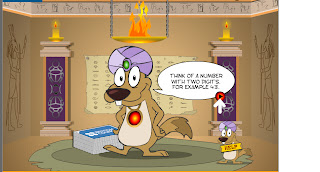Like and share stuff from other websites with your friends on Facebook.interacting with social plugin your friends.following the steps add your blog/website social plugin
1.login your facebook account and see the bottom of the facebook create page
2.click the create page after open choose your Facebook Page to build a closer relationship with your audience and customers
3.suppose i am choose the company and click company enter details next click get started button
4. Add a description and website to improve the ranking of your Page in search and basic information
5.upload your page photo and set facebook address next advertise will be skipped
ok success your page created.
next go to the face book social plugin click here
choose your button.for example i am click the like button and fill the details
URL:your face book page url
note:Send Button (XFBML Only)
choose font,width etc and click get code and show the codes choose the IFRAME code.
copy this code and paste this your blog gadget
1.login your facebook account and see the bottom of the facebook create page
3.suppose i am choose the company and click company enter details next click get started button
4. Add a description and website to improve the ranking of your Page in search and basic information
5.upload your page photo and set facebook address next advertise will be skipped
ok success your page created.
next go to the face book social plugin click here
choose your button.for example i am click the like button and fill the details
URL:your face book page url
note:Send Button (XFBML Only)
choose font,width etc and click get code and show the codes choose the IFRAME code.
copy this code and paste this your blog gadget