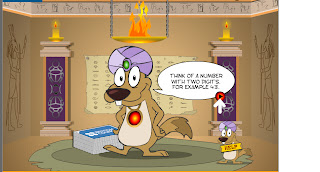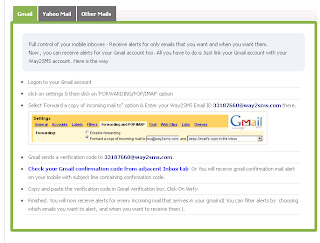FOLLOW THIS INSTRUCTIONS
1.click this website click here
2.think of a number with two digits
ex:10
3.next we will the two digit number will be add
ex:1+0=1
4.next first two digit number and 3rd step number will be subtracted
ex:10-1=9
5.final number is remembered
6.next display the symbols and your number is showing the symbol
7.that symbol will be seeing the result
1.click this website click here
2.think of a number with two digits
ex:10
3.next we will the two digit number will be add
ex:1+0=1
4.next first two digit number and 3rd step number will be subtracted
ex:10-1=9
5.final number is remembered
6.next display the symbols and your number is showing the symbol
7.that symbol will be seeing the result